Virtual tours have revolutionized the way we experience and explore various spaces, from real estate properties to museums, galleries, and even entire cities. With advancements in technology, creating a virtual tour no longer requires expensive equipment or professional expertise. In this comprehensive guide, we will walk you through the process of creating a virtual tour for free, allowing you to engage with your audience in a unique and immersive way.
Choosing the Right Platform
When it comes to creating a virtual tour, the first step is to choose the right platform that suits your needs. There are several platforms available, each with its own set of features and capabilities. Let’s explore some popular options:
1. Google Tour Creator:
Google Tour Creator is a free platform that allows you to create interactive virtual tours using 360-degree images. It offers a user-friendly interface and various customization options, making it suitable for beginners. With Google Tour Creator, you can easily add points of interest, descriptions, and even audio narration to enhance the tour experience.
2. Roundme:
Roundme is another popular platform for creating virtual tours. It supports both 360-degree images and videos, allowing you to create immersive experiences. Roundme offers advanced features like hotspot linking, custom branding, and the ability to embed your virtual tours on websites. While Roundme offers a free version, there are also paid plans available with additional features.
3. Kuula:
Kuula is a versatile platform that supports not only 360-degree images and videos but also virtual reality (VR) content. It offers a wide range of customization options, including the ability to add labels, hotspots, and interactive elements. Kuula also allows you to embed your virtual tours on websites and share them on social media platforms.
These are just a few examples of the many platforms available for creating virtual tours. It’s important to explore different options and choose the one that best suits your specific requirements and preferences.
Planning Your Virtual Tour
Before diving into the creation process, it is crucial to plan your virtual tour effectively. This will ensure a seamless and engaging experience for your audience. Here are some key steps to consider:
1. Determine the Purpose of Your Virtual Tour:
Start by defining the purpose of your virtual tour. Are you showcasing a property? Exhibiting artwork? Or providing a virtual travel experience? Understanding the purpose will help you structure your tour accordingly and determine the key areas of focus.
2. Define the Scope and Layout:
Next, determine the scope of your virtual tour. Decide which areas or rooms you want to include and establish the layout. Consider the flow of the tour and how visitors will navigate through the space. This will help create a logical and immersive experience.
3. Create a Shot List:
Develop a shot list that outlines the specific images or videos you need to capture for each area of your virtual tour. This will serve as a guide during the capture process, ensuring you don’t miss any important details.
4. Consider Lighting and Composition:
Lighting and composition play a crucial role in creating visually appealing virtual tours. Take into account the natural lighting conditions of the space and consider using additional lighting equipment if needed. Experiment with different angles and perspectives to capture the most compelling shots.
Gathering the Necessary Equipment
While creating a virtual tour for free does not require expensive equipment, there are a few essential tools you will need. Here is a list of equipment you should consider:
1. Camera or Smartphone:
To capture high-quality images or videos, you will need a camera or smartphone with a good resolution. While professional cameras offer more advanced features, smartphones with high-quality cameras can also produce impressive results.
2. Tripod or Stabilizer:
A tripod or stabilizer is essential for achieving steady shots, especially when capturing 360-degree images. It helps eliminate camera shake and ensures that your images remain sharp and clear.
3. Wide-Angle Lens (optional):
If you are using a camera, consider investing in a wide-angle lens to capture a broader field of view. This can be particularly useful when photographing large spaces or landscapes.
4. Lighting Equipment (optional):
Depending on the lighting conditions of the space, you may need additional lighting equipment to ensure well-lit and evenly exposed shots. Consider using portable LED lights or reflectors to enhance the overall quality of your images.
Capturing High-Quality Images
The quality of your images is crucial in creating a visually stunning virtual tour. Follow these tips and techniques to capture high-quality images:
1. Clean and Declutter the Space:
Before capturing images, ensure that the space is clean and decluttered. Remove any unnecessary objects or distractions that may detract from the overall aesthetics of the virtual tour.
2. Use Proper Camera Settings:
Adjust your camera or smartphone settings to optimize image quality. Set the appropriate ISO, aperture, and shutter speed to ensure well-exposed and sharp images. Experiment with different settings to find the ideal configuration for your specific shooting conditions.
3. Capture Multiple Angles and Perspectives:
To provide a comprehensive virtual tour experience, capture images from multiple angles and perspectives. This will allow your audience to explore the space from different viewpoints, enhancing their immersion.
4. Incorporate Dynamic Elements:
Consider including dynamic elements in your virtual tour, such as people interacting with the space or objects in motion. This adds a sense of liveliness and realism to the tour, making it more engaging for your audience.
Editing and Enhancing Your Images
Once you have captured your images, it’s time to edit and enhance them to create a more polished virtual tour. Here are some editing tips and techniques:
1. Choose the Right Editing Software:
Select a suitable editing software that meets your requirements. There are various options available, ranging from free software like GIMP and Pixlr to professional tools like Adobe Photoshop or Lightroom. Explore different software and choose the one that suits your skill level and preferences.
2. Adjust Exposure and Colors:
Make adjustments to the exposure and color settings of your images to ensure a consistent and visually pleasing look throughout the virtual tour. This includes adjusting brightness, contrast, saturation, and white balance.
3. Crop and Straighten Images:
Crop and straighten your images to remove any unwanted elements and ensure a balanced composition. Pay attention to the overall framing and alignment of the images to maintain a cohesive visual flow.
4. Enhance Details and Sharpness:
Apply sharpening and noise reduction techniques to enhance the details and overall sharpness of your images. This will help create a more professional and polished look.
5. Maintain a Consistent Style:
Establish a consistent editing style for your virtual tour. This includes maintaining similar color tones, contrast levels, and overall aesthetics across all the images. Consistency will create a cohesive and visually pleasing experience for your audience.
Creating a Seamless Tour Flow
A seamless flow is essential in creating an engaging virtual tour experience. Here’s how you can organize your images, create hotspots, and link them together:
1. Organize Your Images:
Sort and organize your images in a logical order that reflects the flow of the space. This could be based on the physical layout or a narrative structure, depending on the purpose of your virtual tour.
2. Create Hotspots:
Identify key points of interest within each image and create hotspots that allow your audience to interact and explore further. Hotspots can be linked to additional images, videos, or informational pop-ups, providing a more immersive experience.
3. Link Your Images:
Establish links between your images to create a seamless navigation experience. This can be done through clickable arrows or buttons that allow users to move from one image to another within the virtual tour.
4. Incorporate a Navigation Menu:
To enhance user experience, consider incorporating a navigation menu that provides an overview of the tour and allows users to jump directly to specific areas of interest. This makes it easier for visitors to navigate through the virtual tour and find what they’re looking for.
Adding Descriptions and Annotations
Descriptions and annotations provide valuable information and context to your virtual tour. Here’s how you can add captions, descriptions, and annotations:
1. Write Captions and Descriptions:
For each image or hotspot, write concise and informative captions that provide relevant details. This could include descriptions of the space, historical background, or interesting facts. Keep the captions engaging and avoid overwhelming your audience with excessive text.
2. Use Annotations and Labels:
Incorporate annotations and labels within the images to highlight specific features or points of interest. Thiscould include arrows, circles, or text labels that guide the viewer’s attention and provide additional information. Annotations help to enhance the interactive and educational aspect of your virtual tour.
3. Add Audio Narration:
If you want to take your virtual tour to the next level, consider adding audio narration. This can be in the form of a recorded voiceover that provides a guided tour experience for your audience. Audio narration adds a personal touch and creates a more immersive and engaging tour.
4. Incorporate Interactive Pop-ups:
Another way to enhance the user experience is by including interactive pop-ups within your virtual tour. These pop-ups can contain additional images, videos, or text that provide deeper insights or detailed information about specific elements or areas of interest.
Incorporating Interactive Elements
To make your virtual tour more interactive and engaging, consider incorporating various interactive elements. Here are some ideas:
1. Embed Videos:
Include videos within your virtual tour to provide a more dynamic and immersive experience. These videos can showcase interviews, behind-the-scenes footage, or even virtual walkthroughs, adding an extra layer of engagement for your audience.
2. Integrate Audio Clips:
Audio clips can bring your virtual tour to life by incorporating ambient sounds, music, or narrations. Consider adding background sounds that mimic the environment you are showcasing or provide audio explanations for specific areas or exhibits.
3. Feature 360-Degree Views:
Take advantage of the 360-degree capabilities of your virtual tour platform by including panoramic views that allow your audience to explore every angle of a particular space. This creates a more immersive and interactive experience.
4. Include Interactive Quizzes or Trivia:
Add an educational element to your virtual tour by incorporating interactive quizzes or trivia questions. This engages your audience and encourages them to interact with the tour, testing their knowledge and providing a fun and interactive learning experience.
Testing and Previewing Your Virtual Tour
Before sharing your virtual tour with the world, it is essential to thoroughly test and preview it. Here’s what you should consider:
1. Check for Glitches and Errors:
Go through your virtual tour multiple times to ensure there are no technical glitches or errors. Test all the navigation links, hotspots, and interactive elements to make sure they function as intended.
2. Test on Different Devices and Browsers:
Ensure that your virtual tour is compatible with different devices and browsers. Test it on various smartphones, tablets, and desktop computers to ensure a consistent experience across different platforms.
3. Seek Feedback:
Ask friends, colleagues, or potential users to test your virtual tour and provide feedback. Their input can help you identify any areas that may need improvement and ensure that your tour meets the expectations of your target audience.
4. Make Necessary Adjustments:
Based on the feedback received, make any necessary adjustments or improvements to your virtual tour. This may involve tweaking images, refining annotations, or optimizing the overall navigation flow.
Sharing and Promoting Your Virtual Tour
Finally, it’s time to share your virtual tour with the world. Here are some effective ways to promote your creation:
1. Embed on Your Website:
Embed the virtual tour on your website or blog to make it easily accessible to your audience. Create a dedicated page or section where visitors can explore and engage with the tour.
2. Share on Social Media:
Leverage the power of social media platforms to promote your virtual tour. Share teaser images or short video clips on platforms like Instagram, Facebook, Twitter, and LinkedIn to generate excitement and drive traffic to your virtual tour.
3. Collaborate with Influencers or Partners:
Consider collaborating with influencers or relevant partners in your industry. They can help promote your virtual tour to their audience, expanding your reach and generating more engagement.
4. Utilize Email Marketing:
If you have an email list or newsletter, use it to promote your virtual tour. Send out dedicated emails to your subscribers, highlighting the unique aspects of your tour and inviting them to explore it.
5. Submit to Virtual Tour Directories:
Submit your virtual tour to popular virtual tour directories or platforms. This increases the visibility of your creation and allows a wider audience to discover and engage with your tour.
In conclusion, creating a captivating virtual tour for free has never been more accessible. By following the step-by-step guide outlined above, you can create a unique and immersive experience for your audience. Whether you are showcasing a property, exhibiting artwork, or providing a virtual travel experience, a well-designed virtual tour allows you to captivate your audience and provide them with a memorable journey from the comfort of their own homes.